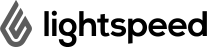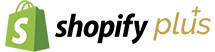Vend Lightspeed X Series - Labels
Customize & Brand the look and feel of your labels with Chrome Browser Extension
One-Time : Set Price Range based on an average range of time to install and customize. In some cases it includes design work on the front facing elements to work with the client Theme.
Subscriptions : Includes Updates to all Applications, 24/7 Online Support & Hosting of 'Functionality Resources' if applicable.

AdVision is finalizing a Chrome Extension for Lightspeed Vend Point Of Sale users and we are ready for 'beta launch'.
Would you like to design your own custom item labels and use them when printing labels in Vend?
We've got you covered with our app + Chrome browser extension!
Simply sign up for our X-series Custom Label service, design your label (or ask us to design it) using Dymo software, and install our extension in Chrome, and your custom label will automatically be available to print within Vend admin.
The custom label will show for any user that accesses your Vend account using Chrome with our extension installed.
If you also need to continue using Vend's standard label options, don't worry, they'll remain available and function per normally.
Need more than one custom label? We're working on multi-label options now so just ask us for an update.
Currently, the app only supports Dymo printers that can use the Dymo Connect SDK, including 450 and 550 model printers.
Want to use a different brand printer? Let us know and we can look into it for you.
• Design and print using custom labels with your Dymo printer in Vend.
• Custom label shows in label options when printing in Vend admin.
• Requires AdVision's Chrome browser extension, when accessing Vend admin
Because for Vend Point-of-Sale users, customizing labels to their specifications is difficult to achieve good results without AdVision's extension.
Get an Estimate
Please fill in the following and we will send you an Estimate within 24 hrs, for Vend Lightspeed X Series - Labels.
There is no obligation, it is valid for 90 days and you can 'Accept the Estimate' as or when you are ready to proceed.
Alternatively, you are welcome to Contact Us directly to discuss.